BLOG/Technology
Ten Things to Consider When Building a Responsive Magento Site
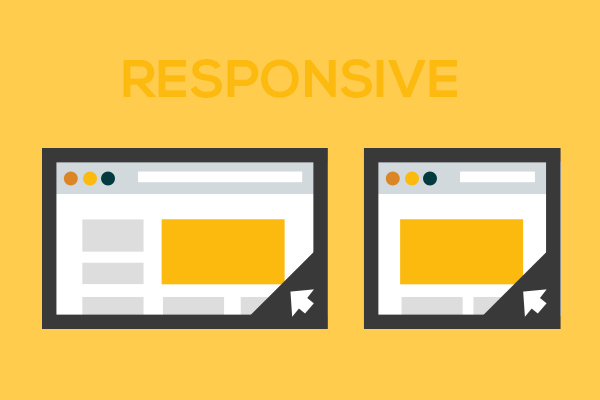 Ten Things to consider when building a responsive Magento site:
Ten Things to consider when building a responsive Magento site:
-
Third-party themes:
Do you intend to use a third-party theme and just change some colors and fonts, or do you see your project having a more custom layout? It might be beneficial for you to get a theme, even if you don’t intend to use it on your project, to see how certain pages were organized. -
Third-party themes and the version of Magento you are using:
Using a third-party theme saves you time of course, but you will want to verify that you have what you need in your templates, and if you are using Magento Enterprise Edition, you will want to check for any conflicts (always a good idea to check). -
Responsive CSS framework:
Using a responsive framework would appear to be a more maintainable approach, but you will spend a good amount of time in the beginning to implement it into your templates. -
Priority
There are a lot of elements to consider for a responsive Magento site. While you might have CMS pages, the focus of your site isn’t large blocks of text. You might want to focus on “store specific” pages/sections. -
Determine which sections of Magento you can apply general CSS for a responsive layout.
- Category page
- Product page
- Cart page
- Checkout page/li>
- Login/Create an Account pages
- Customer account section
- Search pages
-
Keep in mind that you will want to take some time to check different combinations of the product page and different product types. Error/alert messages.
-
Drop-down cart:
If you have a drop-down cart, do you want it to be displayed on mobile, or do you want to convert it into a link to the cart page? -
Do you have the time/budget to build a responsive store?
-
Do you expect a significant amount of users to view your site on a mobile device?
-
User experience:
You are probably thinking about how to best present content to improve conversions, and your strategy might be focused on a desktop view of your site. You will now face additional considerations to best present your products for mobile views. Remember that the point of making your store responsive is to improve usability and presentation. What’s the point of making your store responsive if users can’t easily locate navigation menus, add to cart/checkout buttons, or product information isn’t presented clearly? Javier is a Web Developer at DO. He has many ninja like qualities
More from the
DO Blog

Designing & Building Product Finder Quizzes for eCommer...
Strategy & Planning / December 23, 2020
View Blog Post
3 Customer Motivation Strategies to Improve Your eCommerce i...
Strategy & Planning / July 27, 2020
View Blog Post
