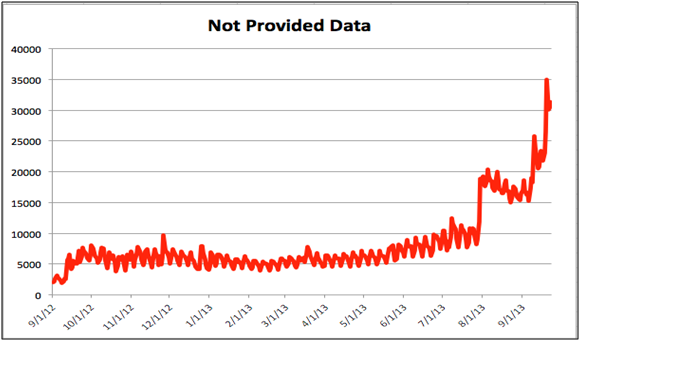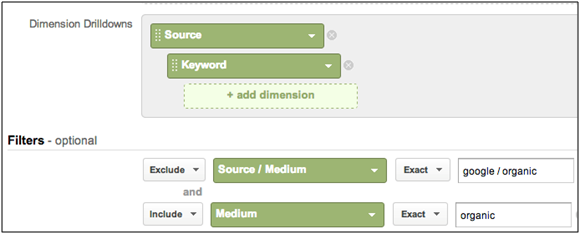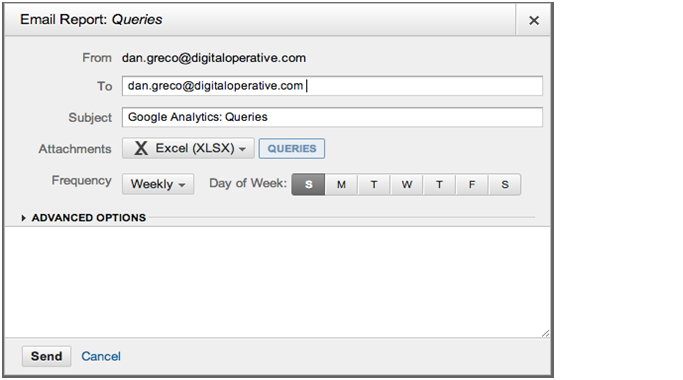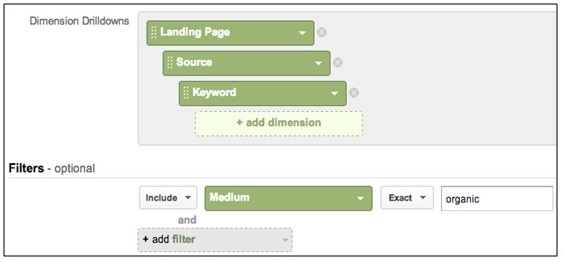BLOG/Analytics
Google Keyword Data Approaching Extinction
3 Custom Reports for SEO Measurement Going Forward
For nearly two years Google Analytics has shown increases in (“not provided)” keyword referral data across most all websites in effort to protect user privacy. Yet as digital marketers and business owners we feel we deserve to know what keywords influence a purchase or generate a lead, but as of now we only see about a quarter of all Google keyword data. The trend below and Monday’s news, Proves we don’t have much time left. But marketers and entrepreneurs alike face challenges of this magnitude all the time. It’s in our nature to adapt. Yet for some, like data-driven online marketing solutions company RKG, this catastrophe is a big opportunity. They predicted this trend of privacy and took into account the serious lack of reporting features in Google Webmaster Tools; so they got to work. Their product, BluePrint, offers enterprise data visualization solutions for SEO measurement. “The elimination of Google query data from analytics further solidifies Blueprint™ as a required tool in the SEO’s toolbox.” Says RKG Executive Vice President of Marketing Strategy, Ryan Gibson. Blueprint’s categorization of actual query data from Google Webmaster Tools is one of the only ways to accurately surface trends and patterns to understand how your site is connecting with consumers for the most important categories and concepts. Going one step further, Blueprint then marries this data with the overall traffic from analytics to better understand searcher behavior on a category by category basis.” This is the future of for “google / organic”. There isn’t much time to sulk or dwell in the past, we need to learn how to move onward. Below are instructions to three important Google Analytics reports that will help you cope with this change.1) Abuse Bing, Yahoo and Secondary Search Engine Data
Bing, Yahoo, Ask, AOL and all other search engines still provide keyword data. Phew! Granted they make up the remaining 30% of the search engine market, but heck, I’ll take it. Plus it’s right to assume that what works there will work for Google users as well, so take my advice here… ADVICE: Setup some Custom reports in Google Analytics to get insights into their data. A drill-down from Source > Keyword. Be sure to add a Custom Filter that Excludes Source / Medium: “google / organic” and includes Medium: “organic”.2) Utilize Google Webmaster Tools
If you haven’t done so already, link Webmaster tools into your Google Analytics property. While we wont be able to tell what this traffic did, there are still keywords that we want to rank for and don’t want to rank for, so integrating this is critical. ADVICE: With so much data in so many different places, the opportunity to bring this into GA should be utilized. It will appear in under the Reporting tab > Traffic Sources > SEO. Unfortunately, customization is not an option for this report, but you can opt to schedule an email. I recommend a Weekly.3) Pay Attention to Landing Pages!
Keyword data is gone, but if you understand what keywords your pages are optimized for, you can imply keyword performance. The BluePrint product team is even working on a feature (launching this fall) to provide keyword impression and click data by landing page. As of now, we can’t connect the two data sets so keep your ears open, I promise you this will be HUGE! ADVICE: In the mean time, setup another custom report for your landing pages by source by keyword, feel free to use Regular Expression for top priority pages. If you need help driving insights from Google Analytics or setting up these custom reports, Contact us at Digital Operative or email our Chief Data Nerd, at Dan.Greco@digitaloperative.com.Good luck and God speed.
More from the
DO Blog

Designing & Building Product Finder Quizzes for eCommer...
Strategy & Planning / December 23, 2020
View Blog Post
3 Customer Motivation Strategies to Improve Your eCommerce i...
Strategy & Planning / July 27, 2020
View Blog Post